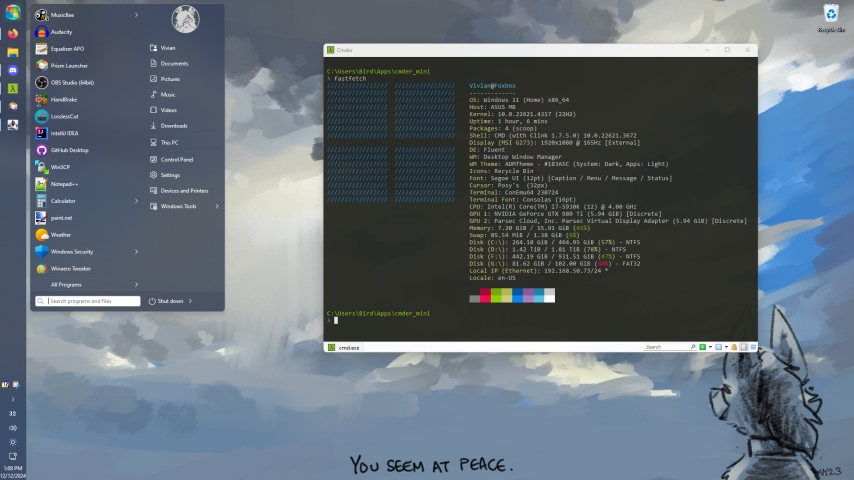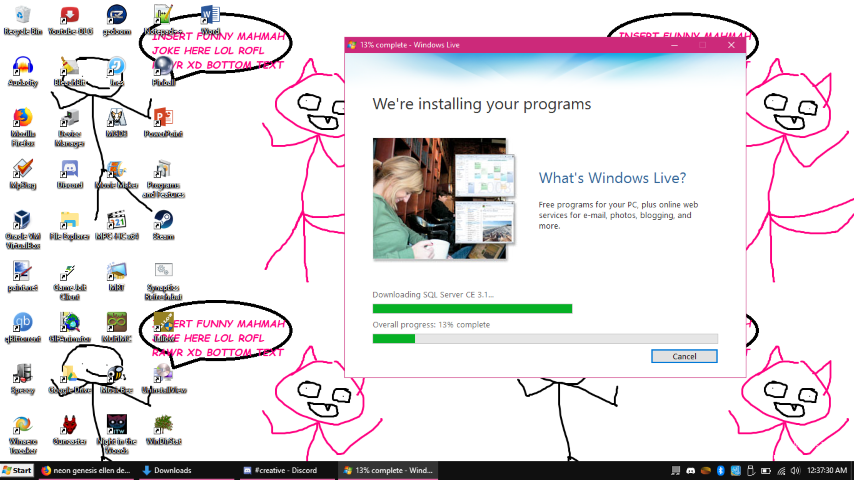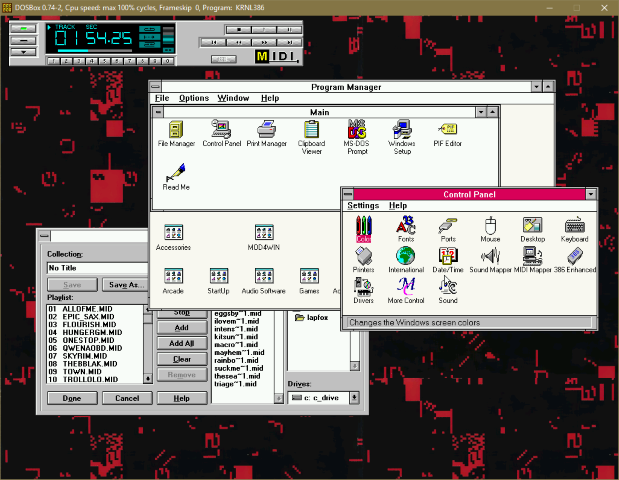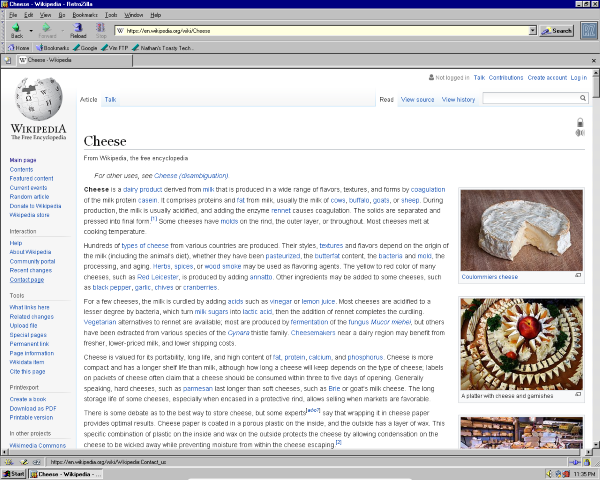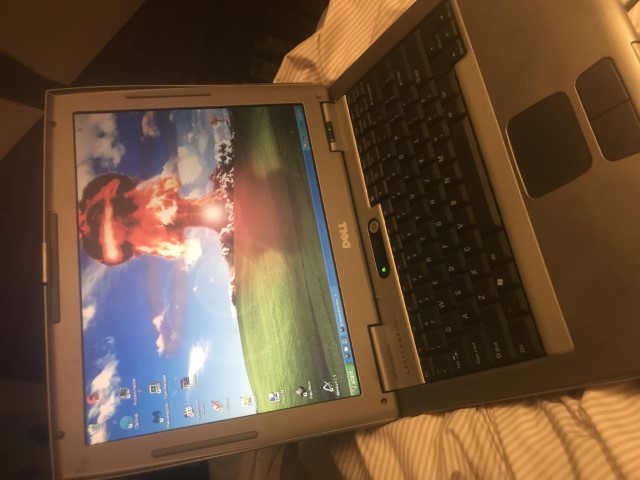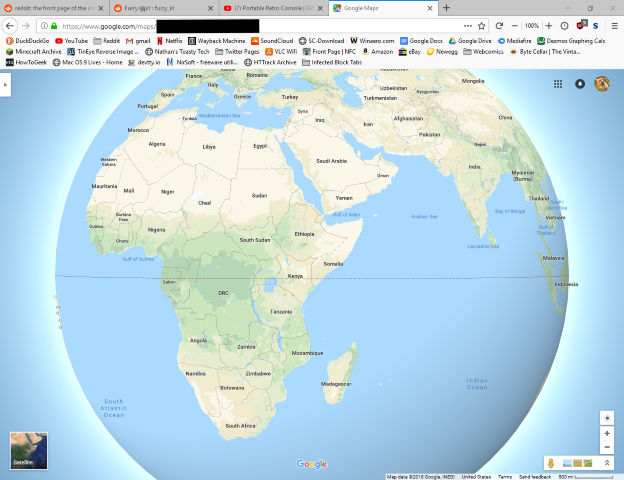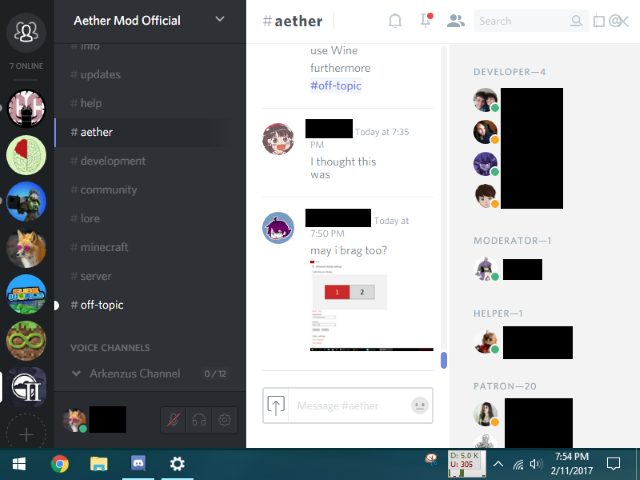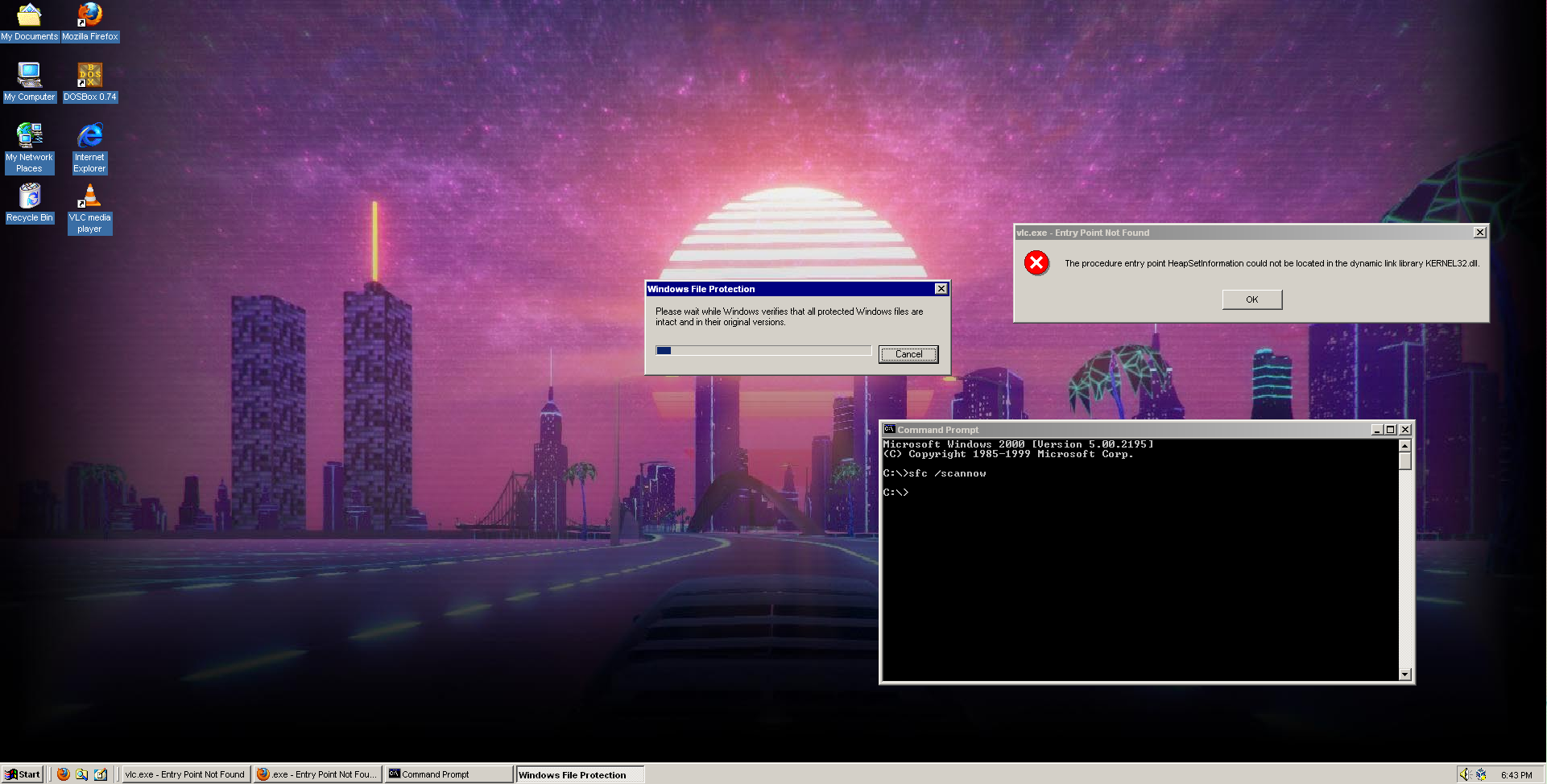Desktop Configurations
Over the years, I've made tons of little screenshots and stuff to share around in various servers of my desktop for whatever it is I was trying to do or show off at the time. This is just to give a glimpse into the various ways that I had my computer software setup over the years.
Honestly, there's no real dedicated theme here, I'm just throwing things in based on whether or not I think they fit. If I see it fit too, I might eventually split this page into multiple subpages to better organize this stuff.
You can also find some stuff about my desktop setup scattered around on my blog
Note: This page is a WIP. There's a large gap between 2019 and 2024 when I started updating this again. I intend to fill in this gap, it's just very tedious collecting all the different screenshots from various places to put up here on the net
2025
Date: 02/21/25
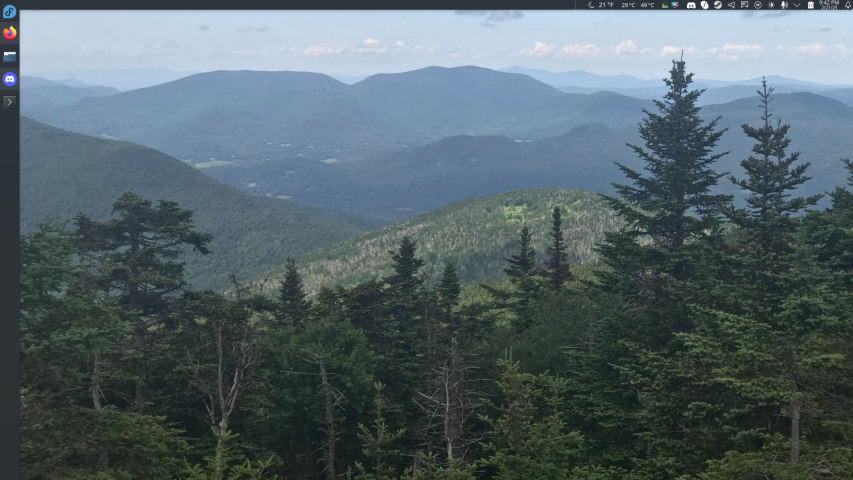
Not too many changes since last time. Just figured I'd put up the image here to mirror and link to the blog post update I posted
Date: 01/24/25
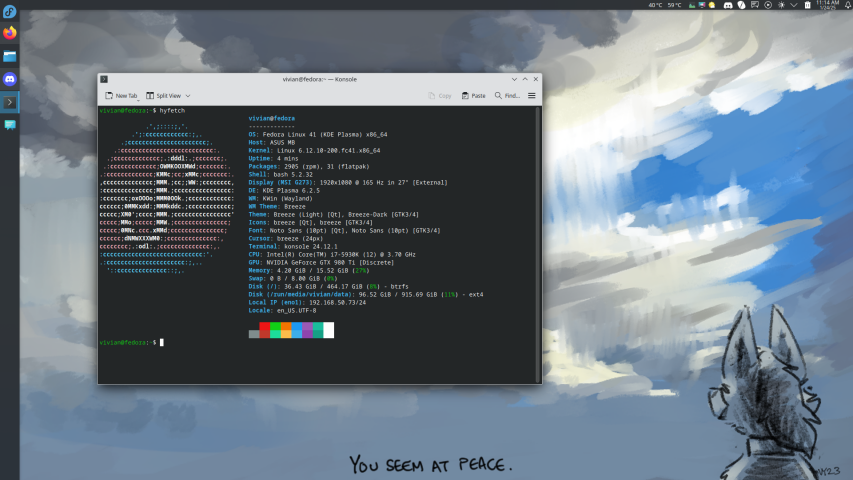
Bit more desktop reconfiguring over the past few days. Still having the occasional stutter with audio I'm trying to smooth out, but otherwise this is working pretty much perfectly, and most things are way snappier than they ever were on Windows
Date: 01/18/25

Linux!
I'm finally sick enough of Microsoft that I'm ditching Windows for Linux
I went with the KDE Spin of Fedora. Fedora seemed good for my usecase, and I was into trying KDE.
So far I've been really liking both!
The overall process of getting everything setup wasn't too bad overall. I did have some issues when I first installed the OS with my GPU drivers. Depending on my refresh rate there were either lines across the screen, or my monitor was flickering like crazy. Switching to the closed-source nvidia drivers and remembering to disable secure boot got that all fixed though, and I'm running at the 165 Hz of my monitor on my 980 Ti
At some point I do need to re-install Windows on a spare drive. Fun fact, you can't really open Windows Storage Spaces on Linux, lol. So I'll need to get myself back on a Windows install temporarily to get those files to a partition that Linux can read.
2024
Date: 11/12/24
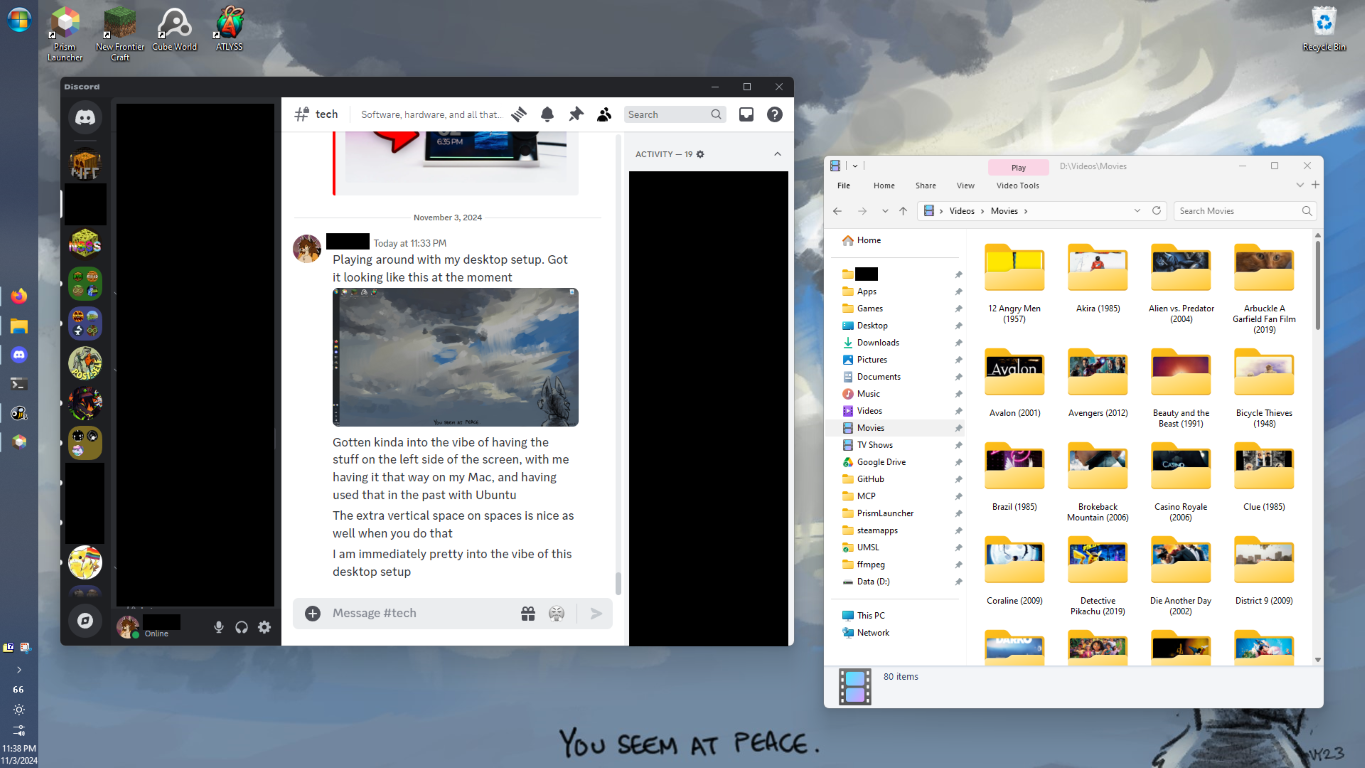

Some screenshots from late 2024 when I reworked how my desktop is laid out. Have gotten into opening stuff from the left side, as I've got my Mac configured like that. Decided to rework my Windows desktop to be the same, and am greatly enjoying it when laid out this way.
The centered icons were a neat idea, but were a bit too janky to be usable
2018
Date: 12/18/18
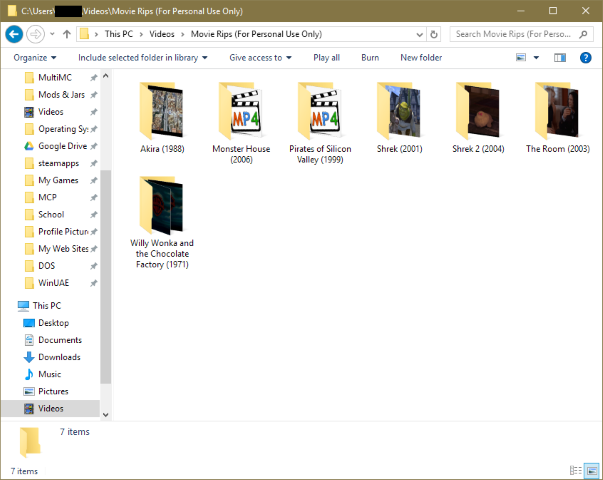
OldNewExplorer is a great application for Windows 10, and I recommend everyone uses it to get rid of the hideous ribbon bar that Windows 8 added to the explorer application to replace it with the good old fashioned command bar from Windows 7.
Date: 12/02/18
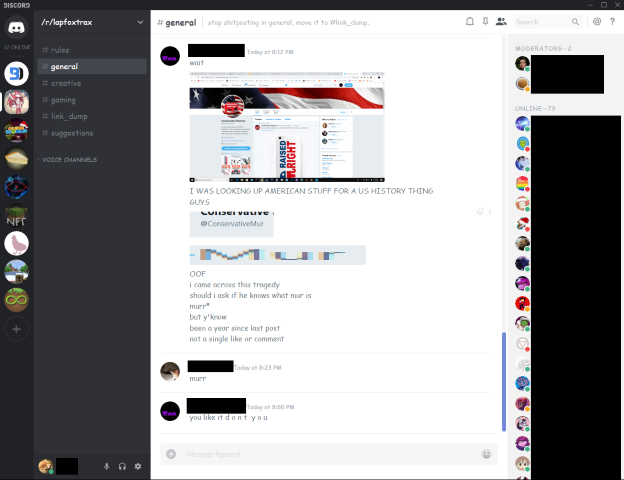
Comic Sans BetterDiscord Theme Download: https://github.com/VivianTheFox/WebAssets/raw/refs/heads/main/DiscordThemes/ComicSans.theme.css
Date: 11/30/18
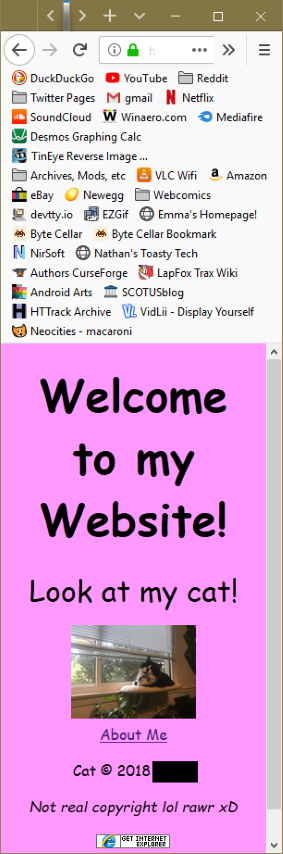
I really like the way those bookmarks worked back then, lol. Only reason I stopped using them was because they broke in a specific version of Firefox Quantum, I got sick of waiting for someone else to figure out how to do them again, I didn't want to revert to an older version of Firefox... so I just decided to stick everything into folders instead and cleaned up my bookmarks bar.
Date: 10/22/18
.png)
Was using SheepShaver around this time, and was getting frustrated with the fact that it only had a 32x icon that didn't scale properly to the 48x icons that Windows natively uses for the desktop. So, I decided to upscale the original update by a nice scale factor so the image would reduce down to a clean looking 48x image, and this was the result.
Date: 08/27/18
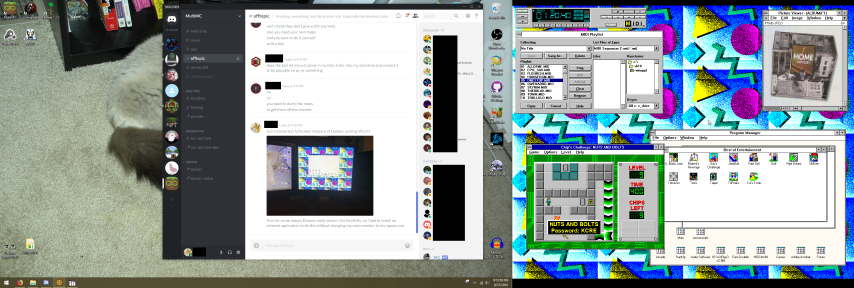
Had a neat thing going at this time where I'd launch a DOSBox Emulator running Windows 3.11 at the time on my secondary monitor. The drivers were capable of scaling it up to 1280x1024, which perfectly fit the size of the monitor, so seeing it all crisp and properly scaled was really nice. Almost like I had a whole different retro machine running alongside my PC, but with the ability for my to lock and unlock my mouse into it and jump into the Windows.
Still have something roughly similar to this as of 11/16/20, but haven't ran this type of thing in a long while.
Update: As of early 2021, the second monitor I used for this setup died, and I've moved to using a single 1440p monitor for my main PC. So sadly, this setup isn't possible anymore for me, as trying to use it now would result in awkward pixel density differences between the two monitors.
Date: 08/25/18
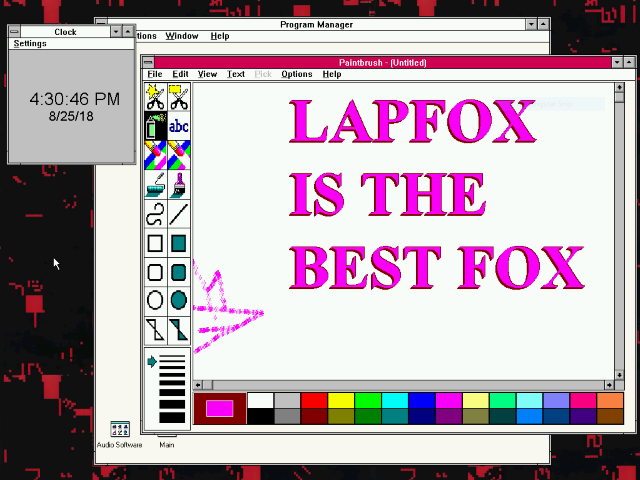
No, hyi isn't a typo. There's an album from an artist I listen too, Emma Essex, called "About", which is released under their alias "hyi". The art styling for this album was based around Windows 3.X, and there were some interesting color and background choices made for it. So, this screenshot is just me having ripped some of the colors and background elements from the album art to an actual installation of Windows 3.11. The actual art in the middle is due to the fact that "Lapfox" is the album label that Emma released a lot of their music under for a while.
TL;DR: There was a cool album I liked the artwork of that was based around an ancient version of Windows, so I decided to replicate that within that actual version of Windows... because why not
Date: 06/27/18
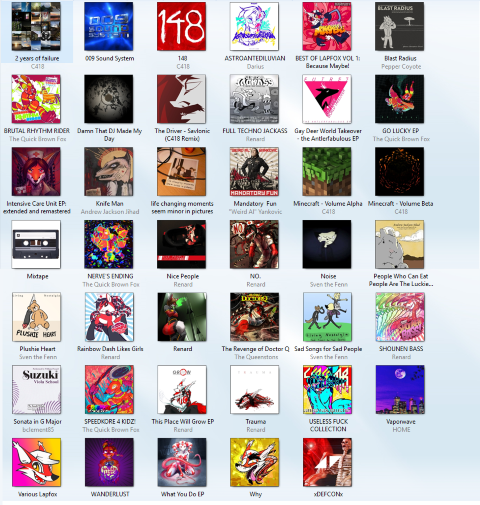
Back in roughly 2018, I was a heavy proponent of using Windows Media Player. Up until then, I wasn't able to find any app for good file playback for listening to albums on my computer. Funny thing though, directly after I originally grabbed this image back then to post in one of my servers, another person showed me the application MusicBee, which can accomplish the same aesthetic goals as WMP while also being... ya know... an actually good application.